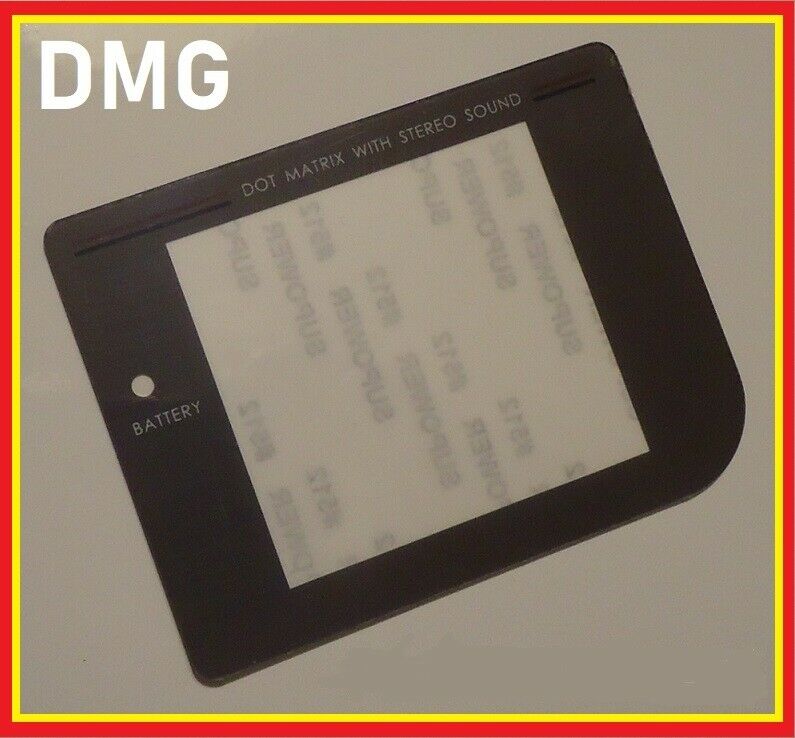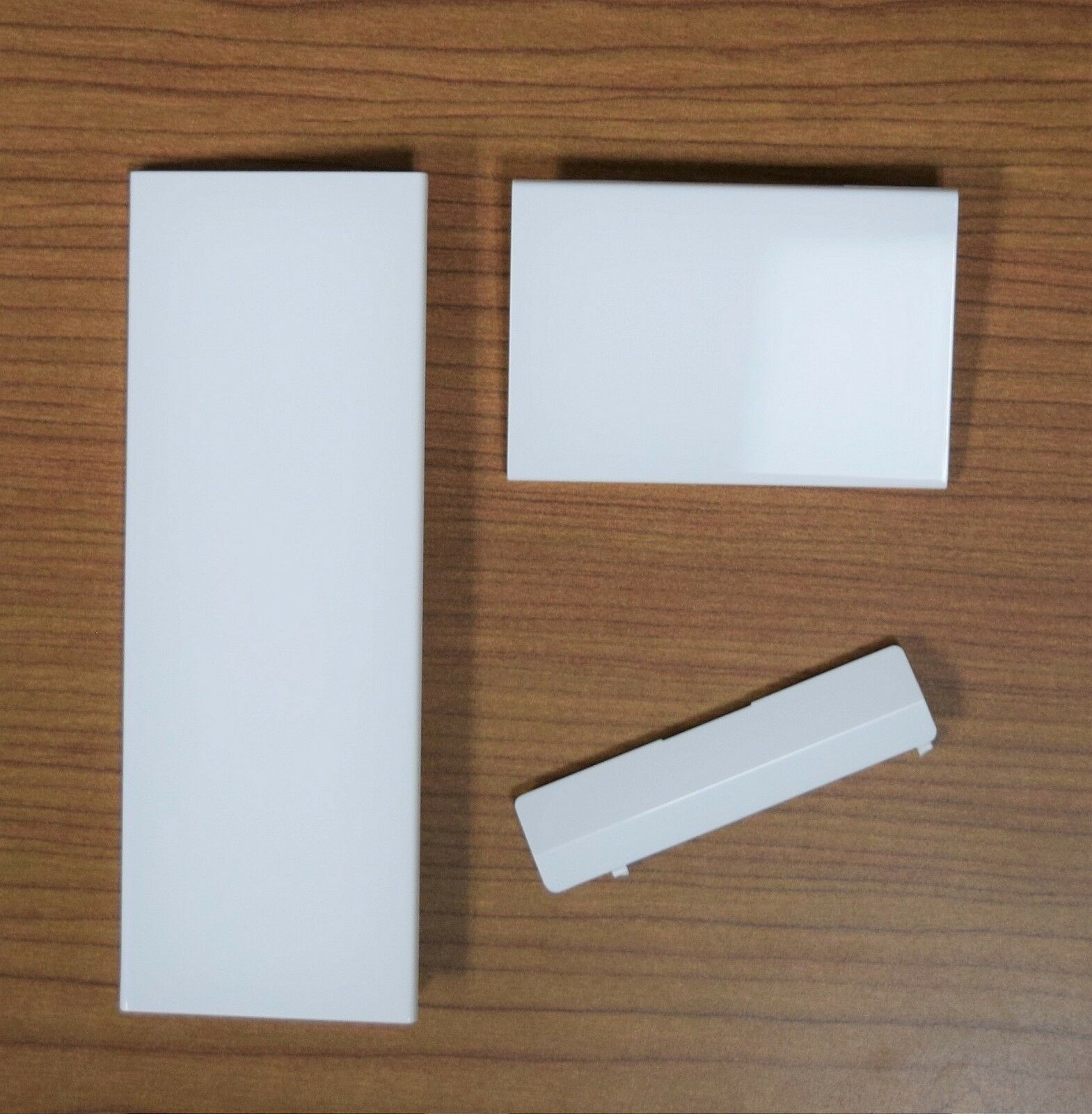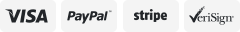-40%
PicoPSU With Power Adapter - Dreamcast Replacement Power Supply PSU DreamPSU
$ 21.77
- Description
- Size Guide
Description
Upgrade your power supply to a PicoPSU. The stock power supply will run too hot if you put in a GDEMU so you will want to either modify the stock PSU or install a PicoPSU. This provides clean power to the Dreamcast and will not run hot with a GDEMU (or other optical drive emulator). The PicoPSU is a tried and true solution for Dreamcast power. It also allows you to use a Dreamcast from any region on your countries power plug/voltage. Colored plugs are also available just leave a checkout note if you want a particular color.What’s Included
Pico PSU, Dreamcast PicoPSU adapter board, Dreamcast 3D printed picoPSU plug, Power adapter
Other Notes
Power adapter can take 100-240V input so compatible worldwide, you just need the standard plug for your region (US/Japan plug is included)
Use your Dreamcast on any power voltage or in any country without modifying the console
3D printed color options for the rear plug (specify at checkout if you want other than black)
Powers your Dreamcast with very low heat production since it is only 12V
Black 3D printed plug now made with a resin printer so it is completely smooth and there are no layer lines, this makes it visibly perfect.
To Install
Make sure your Dreamcast is unplugged.
Screw the 3d printed plug adapter into the end of the picoPSU using the nut supplied.
Open your Dreamcast by removing the four screws.
Remove the two screws holding the old power supply in place.
Unplug the power button cable from the old power supply.
Remove the old power supply and plug the new one in.
Plug the power button cable into the picoPSU.
Place the 3D printed picoPSU power plug adapter in the old power plug slot in the Dreamcast shell.
Put the Dreamcast back together and your done!
Special thanks to Chrisz2600 the maker of the PicoDreamcast adapter.